Written by Rishi Verma
September 20, 2024
Send Pitches Seamlessly with Your Own Email Via New SMTP Feature
Learn how to send personalized pitches from your own email via Wizikey’s new SMTP feature. Discover how to link your email, adjust sending limits, and choose between your email or Wizikey’s server for better data insights.
Unlock the power of personalized outreach by linking your email to Wizikey. This feature allows you to send pitches directly, enhancing your communication with media contacts effortlessly.
In our ongoing effort to make your PR journey smoother, we’re excited to introduce a new feature in Wizikey’s Engage module that lets you link your personal email and send pitches directly through it!
No need to juggle between platforms; now you can handle everything from inside Wizikey using your own email via SMTP. In this blog, we’ll guide you through how to set it up and explain the benefits of this feature, so you can decide whether you want to use your own email or continue sending pitches via Wizikey’s server.
Why This New Feature?
Previously, all your pitches were sent via Wizikey’s email server, which gave you access to valuable data insights like open rates, reply counts, etc. Now, we’re giving you more flexibility. But we were constantly getting feedback from our users that they wanted to send emails via their own email IDs as it allows more personalization to the email pitches and helps foster the relationship between PR persons and reporters.
With the launch of this new feature you can now link your own email, so that you’ll have a more personalized connection with your media contacts. However, this means some data, like exact open rates and reply counts, will be managed by your own email server and won’t be available on Wizikey.
But don’t worry—if you want access to all those helpful insights, you can always choose to continue sending pitches via Wizikey’s server.
Step-by-Step: How to Link Your Email via SMTP and Send Pitches
Here’s how easy it is to get started with sending pitches from your own email account through Wizikey:
Step 1: Navigate to Engage Module
- Log into your Wizikey account and go to the Engage module.
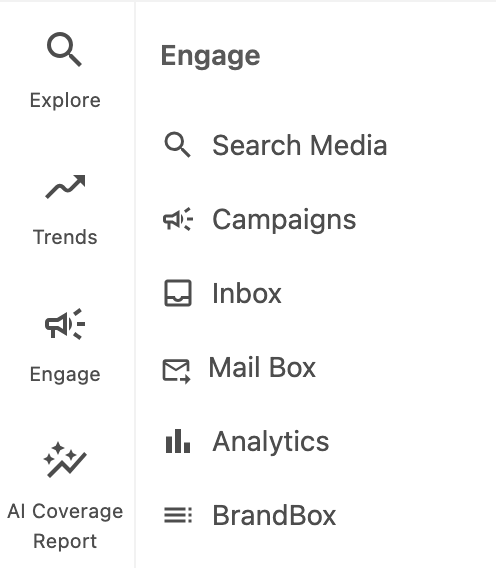
Step 2: Open The New Mailbox Tab
- Look for the Connect Mailbox Button (usually found in the top right corner).
- Click on Email Settings.
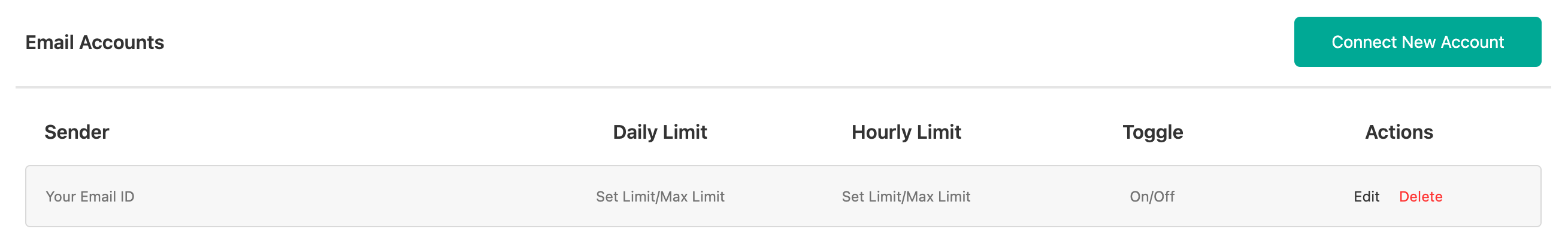
Step 3: Connect Your Mailbox via SMTP
- Select the option to Link Your Email via SMTP.
- You’ll be prompted to fill in details such as:
- Your email address
- SMTP server (e.g., smtp.yourmailprovider.com)
- Port number (often 465 or 587, depending on your provider)
- Your email password or SMTP authentication key
Tip: You can find these details by checking your email provider’s support page or settings. If unsure, feel free to reach out to your IT team for help.
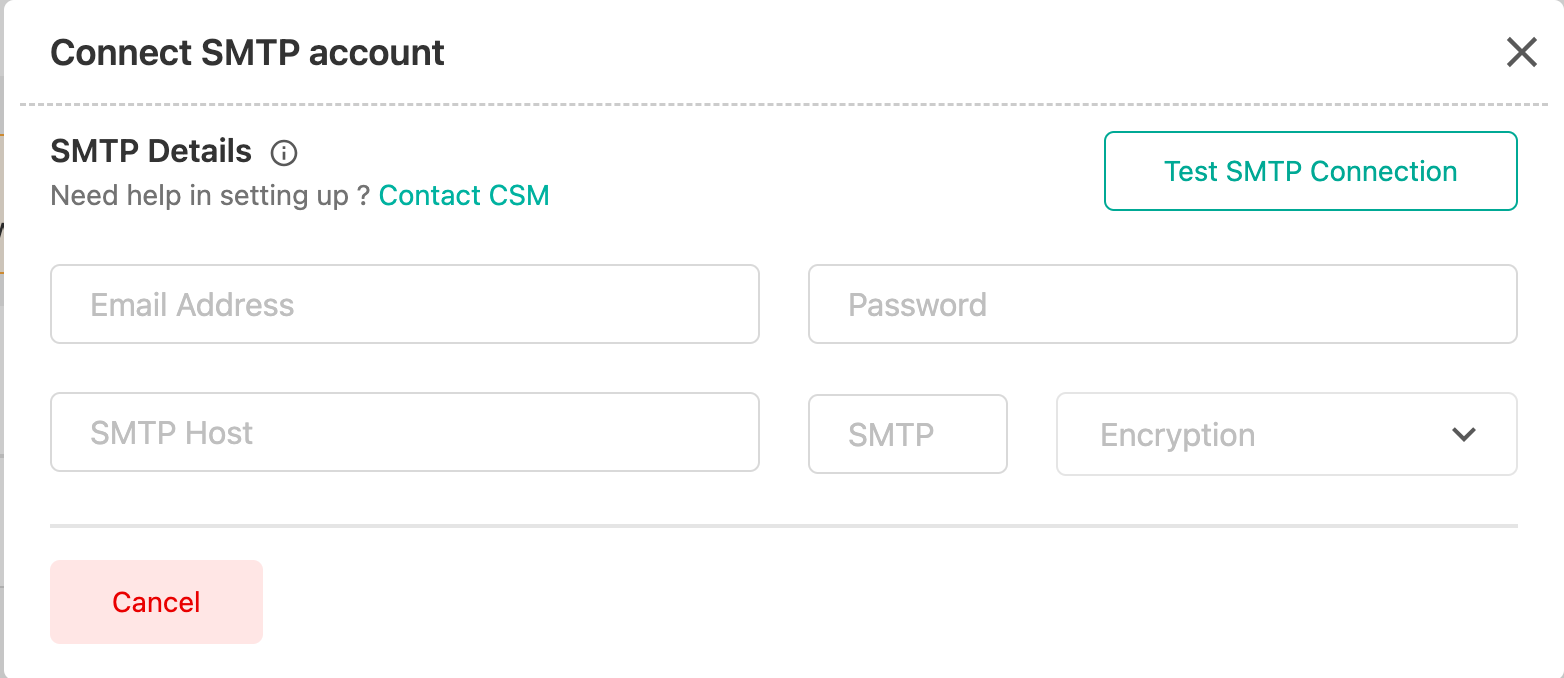
Step 4: Test Connection
- Once you’ve entered your details, click Test Connection to ensure everything is working properly.
- If successful, you’ll get a confirmation message that your email is linked.
Step 5: Send Pitches via Your Own Email
- Now that your email is linked, you can start sending pitches directly through Wizikey, using your personal email address!
- Simply draft your pitch as usual in the Engage module and select Email in the email server option.
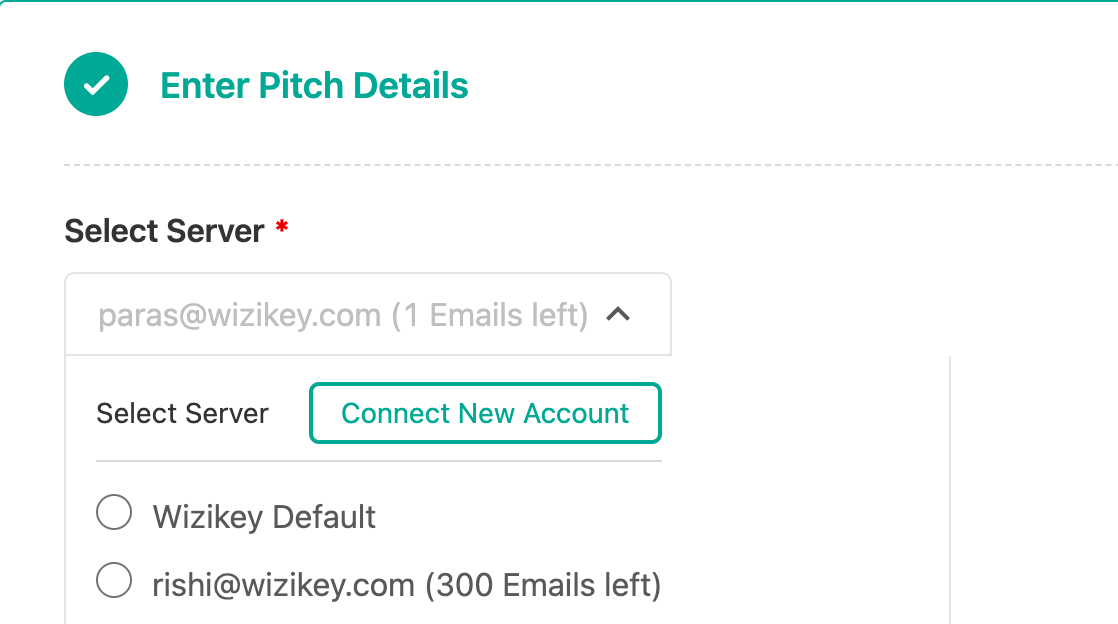
Limits on Sending Emails via SMTP
When sending pitches through your own email via SMTP, it’s important to be mindful of sending limits to avoid your emails landing in spam folders. Email providers like Gmail and Outlook have their own restrictions—Gmail typically allows up to 1,000 emails per day, while Outlook permits up to 2,000. To help manage this, Wizikey provides a flexible way to set your own sending limits. By default, Wizikey sets a limit of 500 emails per day and 100 emails per hour on newly connected email accounts. However, you have the option to adjust these limits based on your needs, up to a maximum of 1,000 emails per day and 200 emails per hour. Adjusting these limits ensures that you stay within a safe range and prevent your emails from being flagged as spam.
Data Insights: What to Expect
When you send pitches via your own email, some data points that Wizikey used to track (like reply counts, open rates, etc.) will not be available. This is because your email provider (e.g., Gmail, Outlook) manages that data, not Wizikey.
But don’t worry—we’ve got you covered! If you want those detailed insights to optimize your outreach strategy, you can still choose to send pitches via Wizikey’s server.
Option to Choose Between Your Own Email or Wizikey’s Server
- At the time of sending, you’ll have the option to choose:
- Send via Your Email: This will use your linked personal email (via SMTP).
- Send via Wizikey’s Server: This will enable you to track open rates, reply counts, and more within Wizikey.
Flexibility is Key
We understand that every PR professional has unique needs. For some, sending emails from a personal ID might foster better relationships with journalists, while others may prioritize the detailed insights that Wizikey’s server provides. This feature is all about flexibility, so you can choose what works best for your pitching strategy.
Ready to Get Started?
This new feature is live, so you can try it out today! Just log into your Wizikey account, link your email, and start sending pitches directly from your own inbox.
If you have any questions or need help setting up, our support team is here for you. Let’s make your PR efforts even more personalized and powerful!
With this new SMTP feature, Wizikey is empowering you to have more control over your pitch emails, offering both personalization and flexibility. Whether you prefer sending emails from your own address or need the rich data insights that come with sending via Wizikey’s server, the choice is yours!
Related Posts
Wizikey unveils AI enabled MPM alert to automate compliance under SEBI’s LODR rules
Wizikey introduces its Material Price Movement (MPM) Alert, a powerful new feature that helps companies meet SEBI’s LODR regulations by offering real-time alerts on significant price movements.
Material Price Movement Alert: LODR Compliance for Listed Companies
Automate LODR compliance with AI-powered material price movement alerts.
Mastering Advanced Search for Explore Page in Wizikey
Unlock the full potential of our upgraded search feature with advanced search tips. Learn how to use double quotes, Boolean operators like AND, OR, NOT, and combine them to refine your results. Discover how to find exactly what you’re looking for in less time!
Wizikey unveils AI enabled MPM alert to automate compliance under SEBI’s LODR rules
Wizikey introduces its Material Price Movement (MPM) Alert, a powerful new feature that helps companies meet SEBI’s LODR regulations by offering real-time alerts on significant price movements.
Material Price Movement Alert: LODR Compliance for Listed Companies
Automate LODR compliance with AI-powered material price movement alerts.
Mastering Advanced Search for Explore Page in Wizikey
Unlock the full potential of our upgraded search feature with advanced search tips. Learn how to use double quotes, Boolean operators like AND, OR, NOT, and combine them to refine your results. Discover how to find exactly what you’re looking for in less time!
Wizikey saves time by bringing relevant brand mentions from news, blogs, podcasts and other mediums in one place. It provides insights to build better awareness. It is built by communications' professionals who struggled with excel sheets, clunky software and decided to solve it themselves.
Contact Us
USA Office: 1441 Norman Drive, Sunnyvale CA 94087, USA
© 2026 Wizikey. All rights reserved
