Written by Rishi Verma
June 25, 2024
Get Ahead in Media Relations with Wizikey’s Reporter Follow and Alerts Feature!
This feature can boost your media game and keeps you updated on your favourite reporters’ latest stories.
Hello PR pros and media enthusiasts! Ever dreamt of having a personal assistant to keep you updated on your favorite reporters’ latest stories? Your dream just came true with Wizikey’s newest feature—Reporter Follow and Alerts. Let’s dive into the fun and fabulous ways this feature can boost your media game!
Why You’ll Love Wizikey’s Reporter Follow and Alerts:
1. Follow Your Favorites: Ever wanted to keep an eye on what your preferred reporters are up to? Now you can! With just a click, mark your favorite journalists and get instant updates on their latest work. Stay in the loop and never miss a beat from the reporters who matter most to you.
2. Effortless Engagement: Time is precious in the whirlwind of media relations. With Reporter Follow and Alerts, you can streamline your efforts and focus on the reporters who are most relevant to your brand. No more guessing games—target your interactions like a pro and make every engagement count.
3. Tailor-Made Alerts: Get news your way with customizable alerts! Whether you want in-depth details or just a quick summary, you can set your preferences and choose your preferred medium—email, WhatsApp, or both. We’re all about giving you the flexibility to stay informed on your terms.
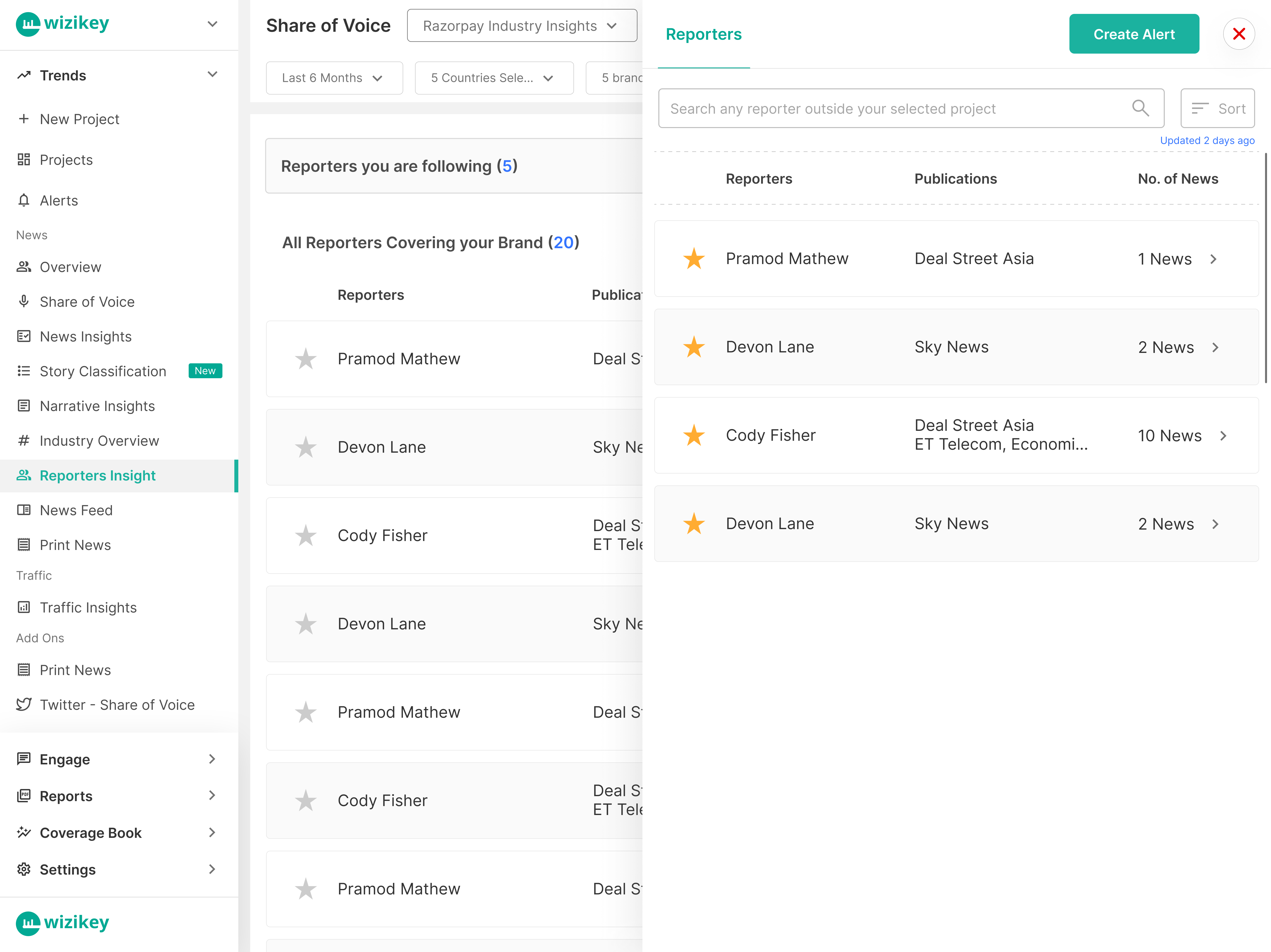
How to Navigate Through Reporter Follow and Alerts:
Step 1: Choose Your Reporters When using Wizikey, you’ll be presented with a list of reporters writing about your brand. Simply select the ones you want to follow. You can also search for specific names and mark them as favorites.
Step 2: Customize Your Alerts Set your alert preferences to match your needs. Choose how detailed you want the alerts to be and select your preferred notification method—email, WhatsApp, or both.
Step 3: Stay Updated Once you’ve set your preferences, sit back relax and get all the updates on your fingertips.
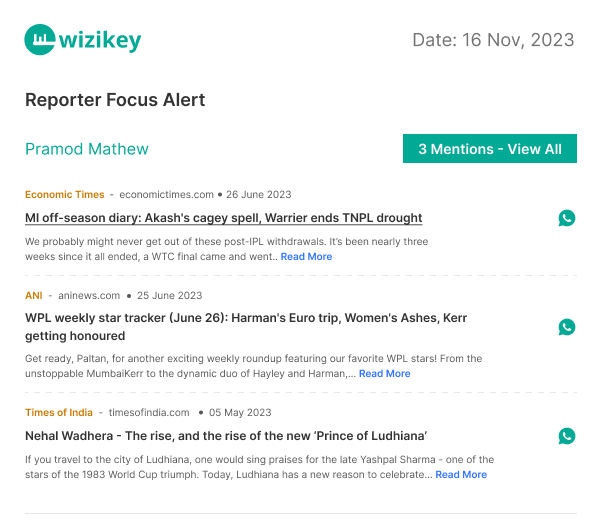
Related Posts
Wizikey unveils AI enabled MPM alert to automate compliance under SEBI’s LODR rules
Wizikey introduces its Material Price Movement (MPM) Alert, a powerful new feature that helps companies meet SEBI’s LODR regulations by offering real-time alerts on significant price movements.
Material Price Movement Alert: LODR Compliance for Listed Companies
Automate LODR compliance with AI-powered material price movement alerts.
Send Pitches Seamlessly with Your Own Email Via New SMTP Feature
Learn how to send personalized pitches from your own email via Wizikey’s new SMTP feature. Discover how to link your email, adjust sending limits, and choose between your email or Wizikey’s server for better data insights.
Company Updates
•Sep 20, 2024
Wizikey unveils AI enabled MPM alert to automate compliance under SEBI’s LODR rules
Wizikey introduces its Material Price Movement (MPM) Alert, a powerful new feature that helps companies meet SEBI’s LODR regulations by offering real-time alerts on significant price movements.
Material Price Movement Alert: LODR Compliance for Listed Companies
Automate LODR compliance with AI-powered material price movement alerts.
Send Pitches Seamlessly with Your Own Email Via New SMTP Feature
Learn how to send personalized pitches from your own email via Wizikey’s new SMTP feature. Discover how to link your email, adjust sending limits, and choose between your email or Wizikey’s server for better data insights.
Company Updates
•Sep 20, 2024
Wizikey saves time by bringing relevant brand mentions from news, blogs, podcasts and other mediums in one place. It provides insights to build better awareness. It is built by communications' professionals who struggled with excel sheets, clunky software and decided to solve it themselves.
Contact Us
USA Office: 1441 Norman Drive, Sunnyvale CA 94087, USA
© 2026 Wizikey. All rights reserved
